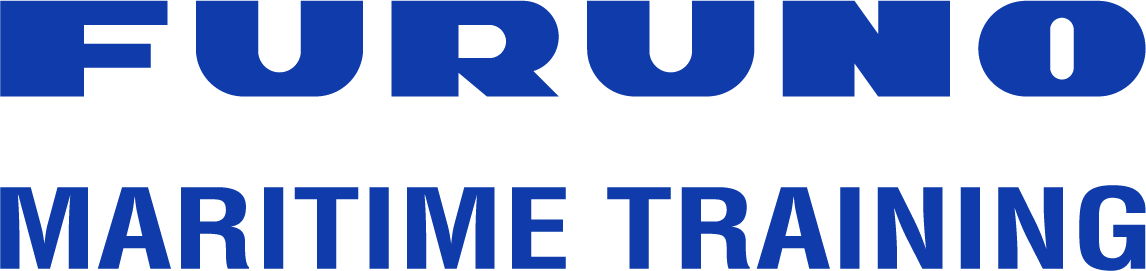Furuno ECDIS, FMD-series - Offline training
This course will give you understanding of the functionality and efficient use of the Furuno ECDIS (FMD-series 3100/3200/3300/3005). This course meets regulatory requirements for manufacturer-approved, type-specific certification.
The content is based on the requirements of the STCW CODE, Table A-II/1 and Chapter VIII, Standards regarding watchkeeping, Section A-VIII/2, Part 1 “Principles to be observed in keeping navigational watch”, paragraph 36.
Relevant for: Navigators who have completed generic ECDIS training in accordance with IMO Model Course 1.27.
Level: Basic
Duration: This training course can be taken at your own pace, with the possibility to enter and exit the course as often as you require. Estimated time: 16 hours. There is no time limit for you to complete your training course.
Course content:
Familiarization with available functions and the menu structure.
Visual display setup and setting of safety parameters.
Route planning and voyage monitoring.
Loading and updating charts and licenses.
Sensor management and recognition of alarms.
Documentation and position verification.
Certificate
Upon successful completion of your training course, you will receive a digital certificate by email within one hour.
The certificate meets regulatory requirements for manufacturer-approved, type-specific training.
The digital certificate for offline training is identical with our online training course or 2-day classroom training course, and it is stated which format you have completed the course in (offline, online, or classroom).
How to complete your training course
Get license key(s): Order license key(s) from your local Furuno distributor.
Download app: Use our app for your training course by downloading it here.
Unzip or extract the zip file and run the installer afterwards: You can for example use 7-Zip software or WinZip.
Open the training app: Double click on the “NavSkillsCBT_nxt_installer” file to open the app.
Insert your license key: You can copy and paste the license key or insert the key with your keyboard.
Create your profile: Use your own email and write your full name for the certificate.
Start training: Complete all lessons and tests and click “verify“. When you click “verify” remember to be connected to the internet.
Get your certificate: Our system will automatically verify your results and issue a digital certificate by email within one hour.
Buy license keys for NavSkills™ CBT NXT
Please contact your local Furuno distributor to purchase license keys.
Terms & conditions